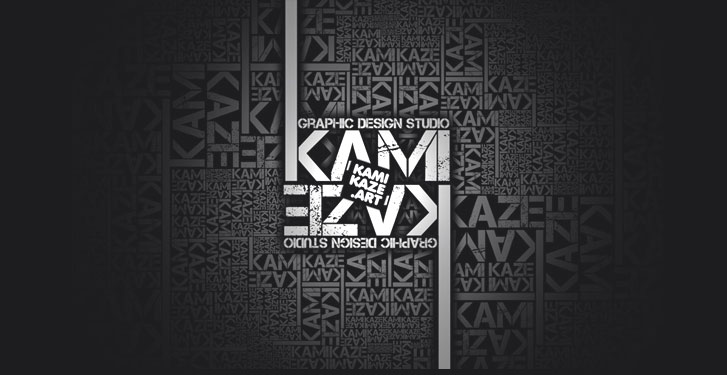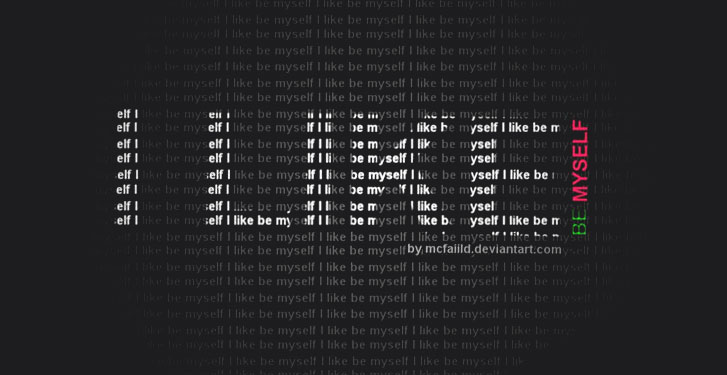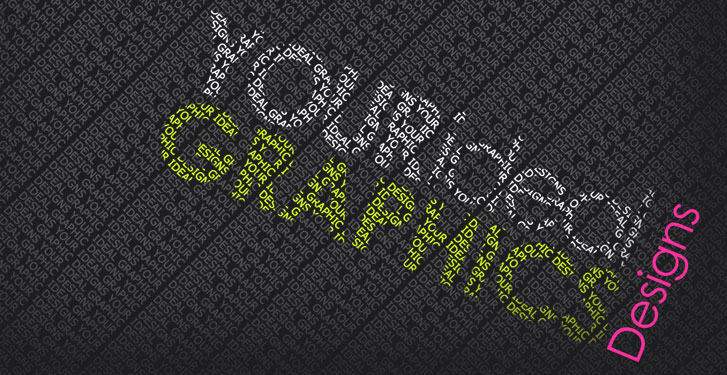Mozilla Firefox is one of the most popular browsers used worldwide. And if you are one of them using Mozilla Firefox, you can now easily download YouTube videos by a single click. Just follow the simple procedure below.
How to Download Youtube Videos For Free On Mozilla Firefox.
PLAY A SECRET GAME ON YOUTUBE : SNAKE GAME
I am sure that everyone has noticed screen while any video is buffering on YouTube. The dots will be moving in a circle in an increasing order. Actually, that is a game with it which you can play while the video is buffering and cut the time. This is a Snake game.
Snake is a game which everyone has played once in their life. Here is also a same game which you can play using the Arrow keys of the keyboard. The game can be played when the video is in the buffering mode or it can also be played when the video is playing or paused.
The game is played with the same rules with which you have ever played. You have to direct the snake to gobble up dots that cause the snake to grow. But it is not screen wrap, so on hitting the edge of the player or any part of your snake’s body will end the game.
PASSWORD PROTECT YOUR GOOGLE CHROME WITH CHROMEPW EXTENSION.
Want to password protect your Google Chrome?? This post features about how you can protect your Google Chrome with a password hiding your bookmarks, history and settings and also keep safe from being used by others.
My last post featured to download youtube videos in Google Chrome using ‘Google Chrome extensions’, similarly we can also password protect our Google Chrome with Chrome extension named ChromePW.
ChromePW is a simple-to-use extension for Google Chrome that does the job without a fuss. It requires a password login that will close the browser unless or until (depending on how many login attempts you choose to allow) it’s entered correctly.
Here below are the steps to download and install Chromepw in your Google Chrome.
1. Open Google Chrome and visit the site http://goo.gl/C7AxL.
2. Click on add to Chrome on top right corner.
DOWNLOAD YOUTUBE VIDEOS IN GOOGLE CHROME USING 'GOOGLE CHROME EXTENSIONS'.
Download YouTube Downloader extension to your Google Chrome. Visit the site https://chrome.google.com/webstore/detail/jkkeahicimadnjhdamcladhobabaafbg
And click on ‘ADD TO CHROME’
Identify "FAKE ACCOUNTS" on FACEBOOK Using Google Images.
Now a days, Facebook accounts are rapidly increasing on Facebook and the only reason for that some people will try to dupe Facebook users for reasons of their own, from having a bit of fun, to duping for its own sake, right through to grooming people online or seeking to behave fraudulently. For your own sake, knowing how to spot a fake Facebook account is an important part of keeping safe online and remaining distant from people you don't know.
So, the question arise "How to Identify that Fake Facebook Account ??
Here's the solution anyone can detect the Facebook fake account just by following these simple steps.
Log in to your Facebook account and visit the profile you want to detect for fake.
Solution => "GOOGLE SIGN IN ERROR" In Android Phones And Android Tablets.
Recently I had an Error in my Android phone saying "GOOGLE SIGN IN ERROR " and always asked to enter the Google account password. But even after entering the correct password, the message displays saying "You entered the wrong password or your account has changed. Please re-enter your password" and the message keeps coming up and also stopped me from downloading apps from 'GOOGLE PLAY'. The only solution that suggested to me was to reset my phone (By doing so it will remove Google account from my Android phone) but I really don't wanted to do that.
Easily Download Youtube Videos Without Using Any Software.
YouTube, the world's most popular video-sharing website. And downloading Youtube videos have become the best grossing topic over Google and other search engines. No Doubts there are many softwares available to download Youtube videos but its easier to download that same videos without any software.
So, this post will let you know how you can download Youtube videos for free and without use of any softwares.
First of all, choose and open the video you want to download. For e.g. I m using the 'VFX Reel by Dhaval Mistry'.
Control Your Android Through PC Without Data Cable via. AIRDROID.
 AirDroid is a fast, free app that allows the user to manage Android without any wire connection from your favourite browser.
AirDroid is a fast, free app that allows the user to manage Android without any wire connection from your favourite browser.
AirDroid for Android replaces USB cable with your Web Browser and allows the user to transfer files back and forth, send text messages, play music, view gallery and manage applications- all without installing anything on your computer.
AirDroid is completely free. It functions as the web server, allowing the Android device and computer to communicate over the network.
Control Your Mouse, Keyboard and Music with Your Android Phone via. WIFI.
Want to control your PC via. Android phone? Avoid going to your computer to control volume or use mouse or keyboard??
Here's the solution to avoid this stuff and control your Computer via. Android but make sure that your Computer and your Android phone is connected to the same WIFI network.
Firstly, install Gmote 2.0 from GOOGLE PLAY.
Than visit the site and download the Gmote server for PC.
Just follow the installation steps.
After Installation,
- Launch Gmote from your phone.
- Select the server for connecting.
Remove Autorun.inf without any tool or software.
This post would let you know how to remove the residing autorun.inf file even you cleared all the viruses in your pendrive or local drives. This file makes the drives not when we try to open it or when we try to rename the drive it won’t. This file is used by most of the virus authors to reside there work even after the user remove all the viruses from their computer. This file give lots of annoiences. Basically it usally used to call or run the viruses frequently. This file can also be used to work as i said above. To remove this type of files from your computer do the following steps:-
1. Click start and then run
2. Type cmd to open up the command prompt.
3. Change your directory to any on off your directory by using syntax driveletter: For example d:
4. Then type the command attrib in the prompt it display the list of executable files in the current directory.